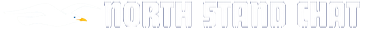Edward Scissorhands
New member
- Feb 20, 2005
- 6,979
Screen resolution is still 1024 x 768 but for some reason when I quit champ manager last night everything on the screen was double the size, and some stuf not even on the screen.
Help please?
Help please?